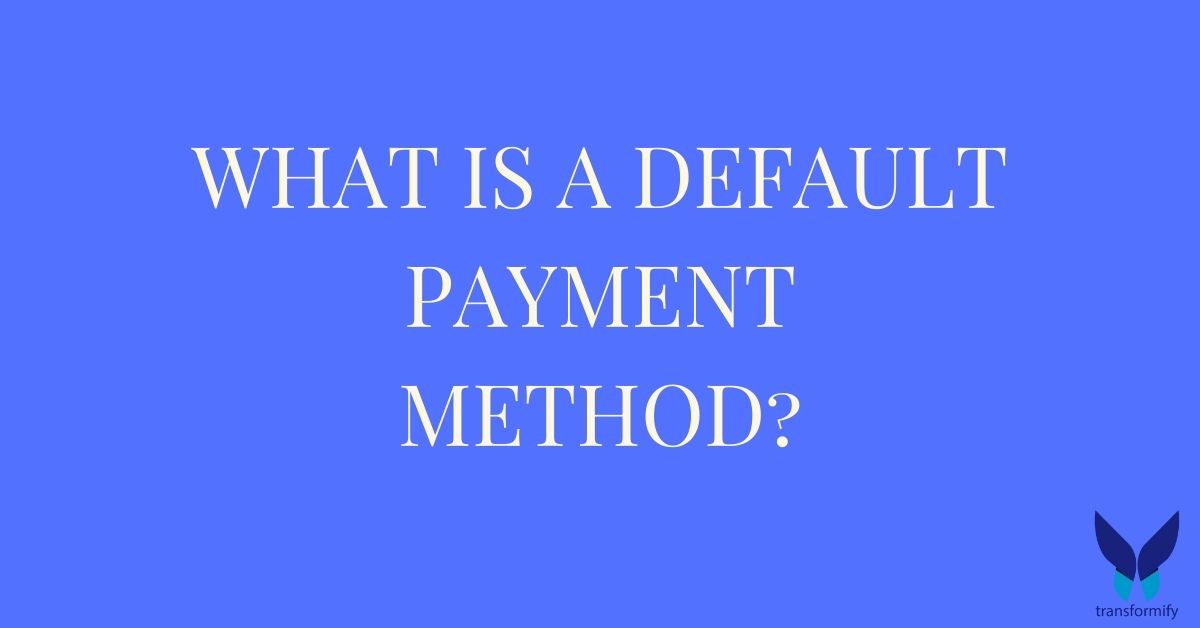
Payment method or a payment route refers to the way you get paid for the services you have provided as a service provider, independent contractor, consultant, lecturer, freelancer, etc.
Transformify ( TFY) supports various payment methods and we are adding more payment providers to the list to expand your options. Please note that some payment methods may not be available across all countries and payment provider fees may apply.
A default payment method is the payment method that will be used for all created payments from now on.
Transformify supports the following payment methods:
1. Crypto - payouts in 20+ cryptocurrencies
2. Payoneer prepaid card
3. Payoneer local bank transfer
4. Revolut
5. HSBCNet
Which payment method is right for you?
There are two big considerations when selecting a payment method:
- geography ( the country you live in OR your bank country if your account is with a bank in another country. Example: You live in the UK but you have a bank account with a local bank in France and want to receive payment into that bank account.)
- cost ( The payment processing costs vary a lot and we advise you to check the payment processing costs of each payment provider listed on their web pages.)
For some businesses, particularly those operating in higher-risk or regulated industries, specialized payment processors may be required. In these cases, services such as high-risk online payment processing from MobiusPay, or similar providers like PaymentCloud and Durango Merchant Services, can provide viable options for processing payments safely and efficiently. For others, though, more traditional options such as bank transfers may remain the easiest and most familiar solution.
Bank Transfer
Revolut
If you live in the EU, the US, or any of the countries supported by Revolut ( you can find the full list here - Link), then Revolut is the cheapest and most convenient payment method. You do NOT need to have a Revolut account. Instead, you can provide the bank details of an account with ANY local bank.
Payoneer
Payoneer operates worldwide excluding the OFAC-restricted countries. You can receive local bank transfers in your local currency via Payoneer. You need to register an account with Payoneer or connect your existing Payoneer account with TFY. You can do that by login into your TFY account and navigating to Payment Details.
The local bank transfers via Payoneer are fast and relatively cheap.
HSBC
HSBC is the right choice if you are NOT living in any of the countries supported by Revolut and want to receive a payment into your local bank account in a foreign currency.
Example:
You live in Brazil and want to receive payment in USD instead of in Brazilian Real.
You can provide the bank details of an account with ANY local bank across the globe excluding the list of OFAC-restricted countries. Please note that HSBC is the most expensive payment method.
E-wallet & Debit Card
Payoneer
Payoneer operates globally excluding the OFAC-restricted countries and supports the following services:
e-wallet account
debit card ( Mastercard) linked to the e-wallet account so that you have access to your cash all the time
To receive payment into a Payoneer e-wallet account, you need to register an account with Payoneer OR connect your existing account with TFY. You can do so by login into your TFY account and navigating to Payment Details.
To order a bank card or switch from local bank transfer to e-wallet, you need to login into your Payoneer account ( you can not do that via TFY).
Payments in Cryptocurrency
You can receive payments in 20+ cryptocurrencies. You can find the full list in our user guide for crypto payments.
Please check if your crypto wallet supports the cryptocurrency you have opted for.
Example:
You have opted to receive payment in Bitcoin ( BTC). Your crypto wallet shall support BTC. Else, your payment will fail.
Also, it is important to select the correct cryptocurrency ticker - eg. BTC for Bitcoin. For ERC-20 tokens, it is a common ERROR to state ERC-20 instead of the ticker of the respective cryptocurrency.
Example:
You want to receive USDTE. Instead of selecting USDTE, you input ERC-20. In this case, your payment will fail.
How can you set your default payment method?
1. Log into your Transformify account by following this link – Link
2. Navigate to Payments
3. Navigate to Payment Details
4. Select your preferred payment method and click < Edit Payment Details>
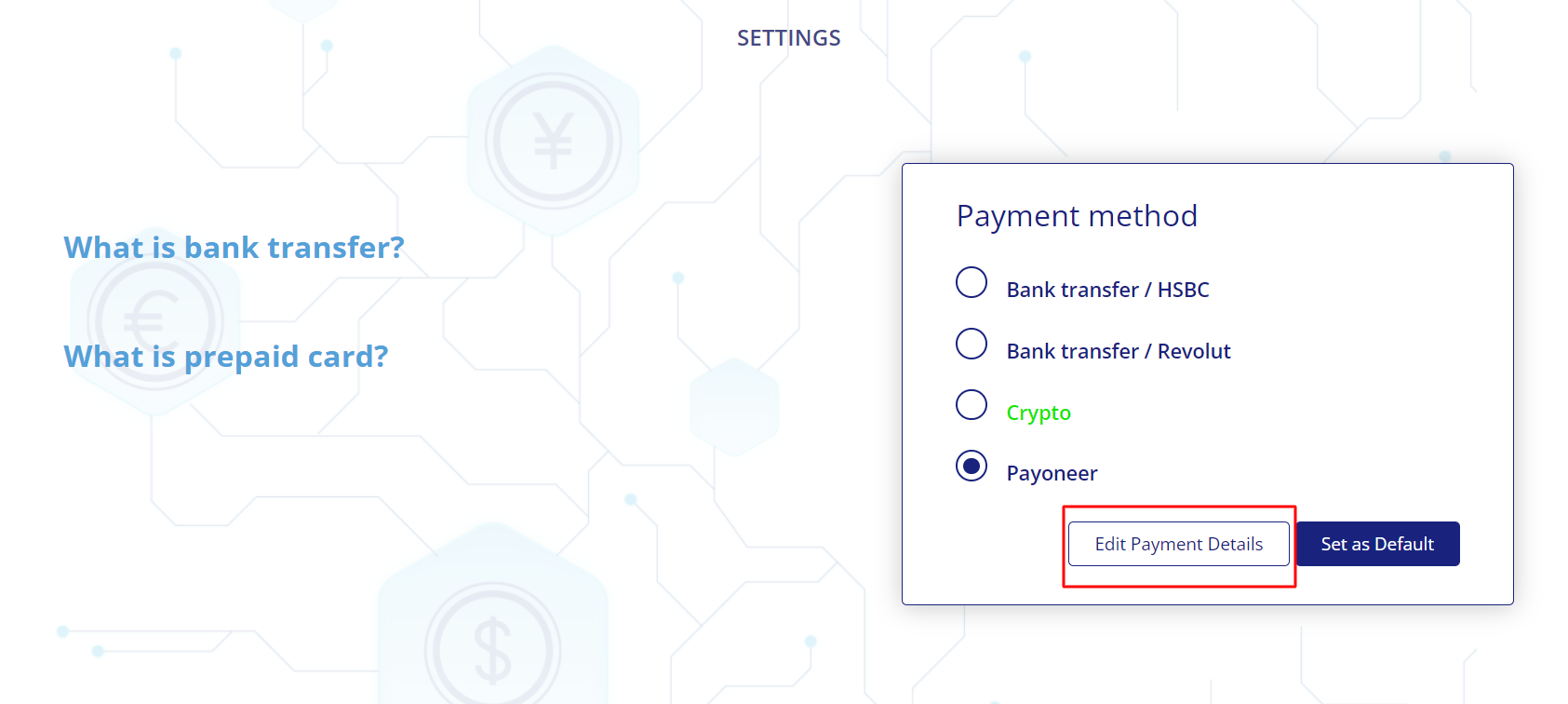
5. Fill in and save the required payment details
6. Once the required payment details have been saved, click on < Set as Default> to set your preferred payment method as the default payment method to be used going forward.
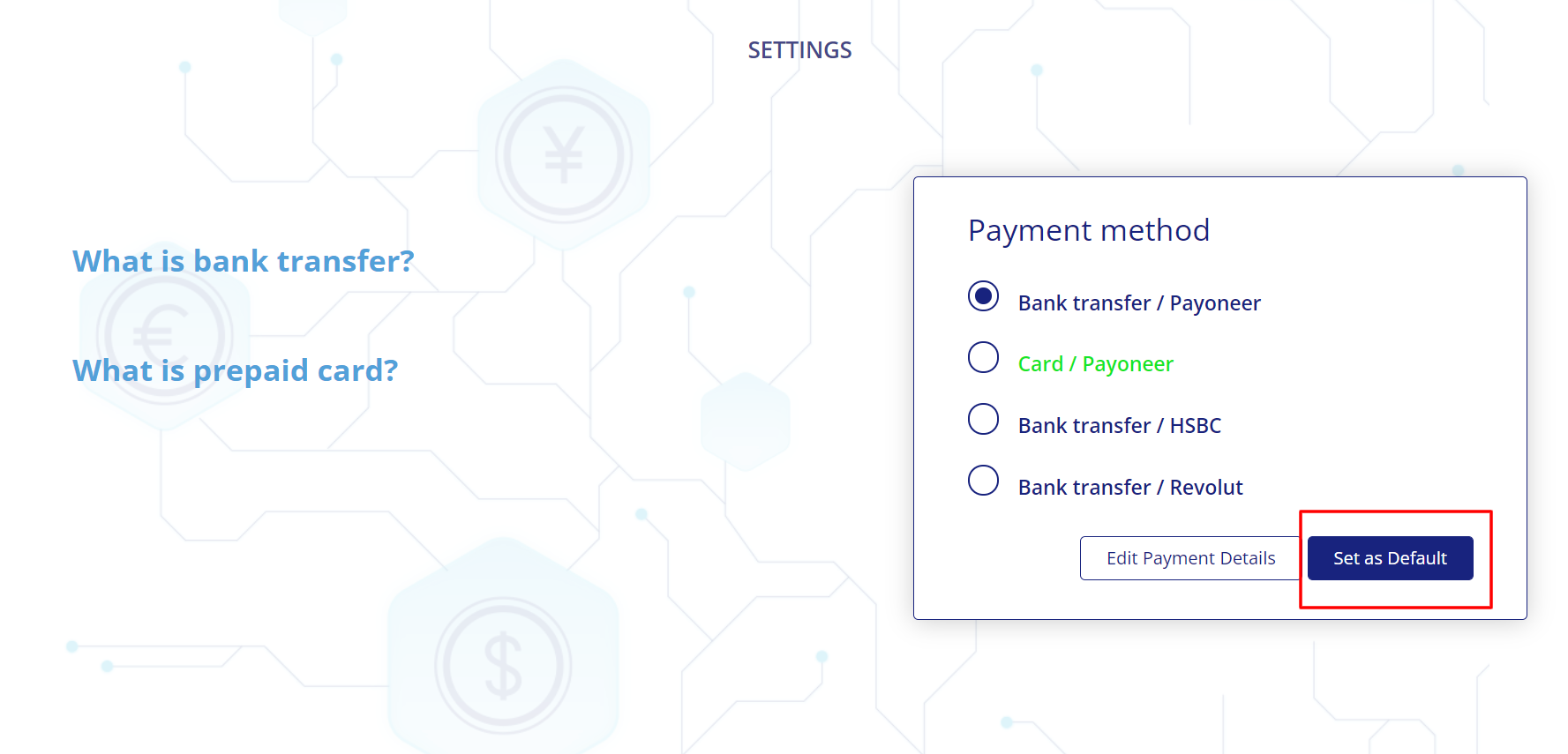
How do I know which is my default payment method?
The payment method you have set as default is in green as shown below.
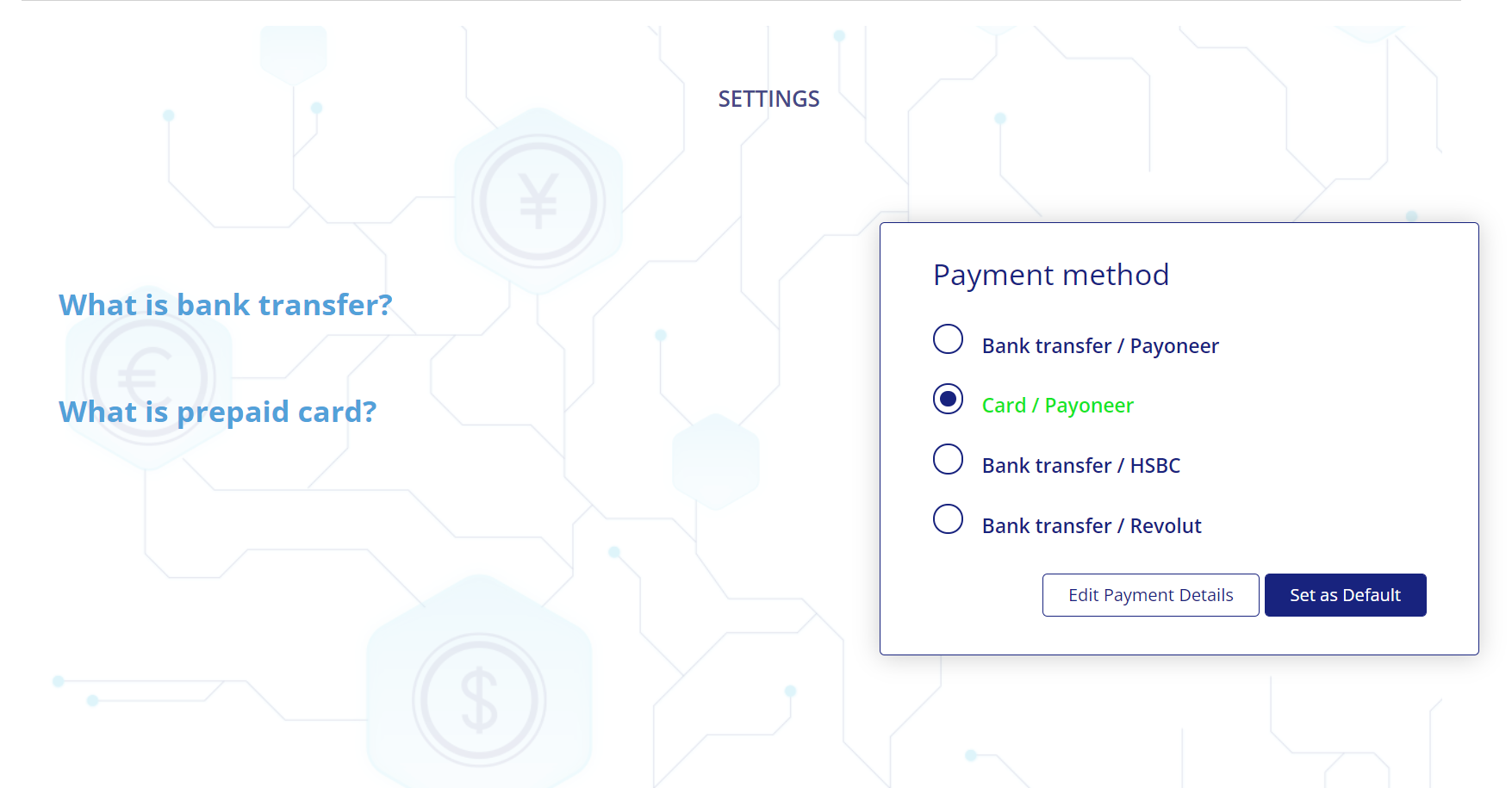
Can I change my default payment method?
Yes, you can do so at any time by following the steps above. Please note that the new default payment method will be used for all payments created AFTER the change.
Example:
Your current default payment method is Payoneer.
You change your default payment method to Revolut on Dec 1st, 2020.
All payments created before Dec 1st, 2020, will be processed using the old default payment method – Payoneer.
All payments created after Dec 1st, 2020, will be processed using the new default payment method – Revolut.
Can I set more than one payment method as default?
No, only one payment method can be set as default at any time. However, you have the freedom to change your default payment method as often as you wish.
What is an IBAN?
IBAN stands for ‘’ International Bank Account Number’’ and is a standard accepted in many countries across the globe. It consists of letters and numbers, including a two-letter country code, followed by two check digits, and up to thirty-five alphanumeric characters. These alphanumeric characters are known as the basic bank account number (BBAN).
Sometimes, depending on your country of residence, the bank account number standard used by your local bank may be different. For example, account number and sort code are used in the UK. Still, if your country of residence supports IBAN, you can contact your bank to obtain your IBAN.
What if my country does not support the IBAN standard?
Although many countries support IBAN, still, the standard has not been adopted by all countries across the globe. If your country does not support IBAN, please contact your local bank to obtain your bank account number that is to be used for international transfers and fill in the details in the IBAN field.
What is BIC?
BIC stands for ‘’ Bank Identification Number’’ and is used to identify your bank (or any bank in general). As in some countries BIC is not used for local transfers, you may need to contact your local bank to obtain information about your BIC. In some cases, the IBAN and BIC are disclosed on the monthly bank statements along with the locally accepted bank account number that is used for local transfers.
Example:
In the UK, sort code is used for domestic transfers instead of BIC. However, the UK supports IBAN and BIC and in most cases, the IBAN and BIC are disclosed on the bank account statements along with the account number and sort code which are the local standard.
What if my country does not support BIC?
Some countries do not support the BIC standard. If this is your case, you can contact your local bank to obtain your SWIFT code and fill it into the BIC field.
Which payment methods does Transformify support?
The following payment methods are currently supported by Transformify. Please note that we are constantly adding new providers to the list to expand your options. Each time a new payment method and/or payment provider are added to the list, it will become available to you and you will be able to set is your default payment method.
Payoneer Pre-paid Card
This payment method is available across the globe excluding the OFAC restricted countries, India and Russia. You can apply for a Payoneer prepaid Mastercard and use it to withdraw cash on ATM, pay online or via POS.
Do I need to have a bank account with a local bank prior to applying for a pre-paid Mastercard with Payoneer?
No, there is no such requirement. The convenience of the Payoneer prepaid card is that it is linked to your e-wallet account with Payoneer and you can use it the moment you receive it.
As you have a prepaid Mastercard that is accepted across the globe, there is no need to withdraw cash from your Payoneer e-wallet account into your local bank account.
Payoneer Local Bank Transfer
This is a very convenient option if you want to receive your payment fast and save on FX (foreign exchange )fees. In most cases, the FX rate offered by Payoneer is significantly better than the FX rate offered by local banks across the globe.
The Payoneer Local Bank Transfer is available across the globe, including India and Russia and excluding the OFAC restricted countries only.
Do I need to go through KYC (Know Your Customer) check if I want to apply for Payoneer Prepaid Card or Payoneer Local Bank Transfer?
Yes. Transformify has direct integration with Payoneer and you can smoothly and effortlessly provide all requested details without leaving your Transformify (TFY) account.
How long does it take to go through the KYC check with Payoneer?
Normally, it takes 1-3 days. However, depending on your country of residence it can take longer than that. If the KYC check takes longer than one week, you should contact Transformify’s customer support team to provide guidance.
When can I set Payoneer Prepaid Card or Payoneer Local Bank Transfer as my default payment method?
Payoneer will confirm directly to you via email that your KYC check has been completed and your Payoneer account has been opened. Once you receive confirmation from Payoneer, you can proceed with logging into your Payoneer account and setting Payoneer Prepaid Card or Payoneer Local Bank Transfer as your default payment method.
I already have a Payoneer account. Can I connect it with Transformify?
Definitely. To do so, you need to select Payoneer as your preferred payment method and click < Edit Payment Details>. A wireframe will open, and you will be able to click on < Already have a Payoneer Account?> and link your existing Payoneer account with Transformify.
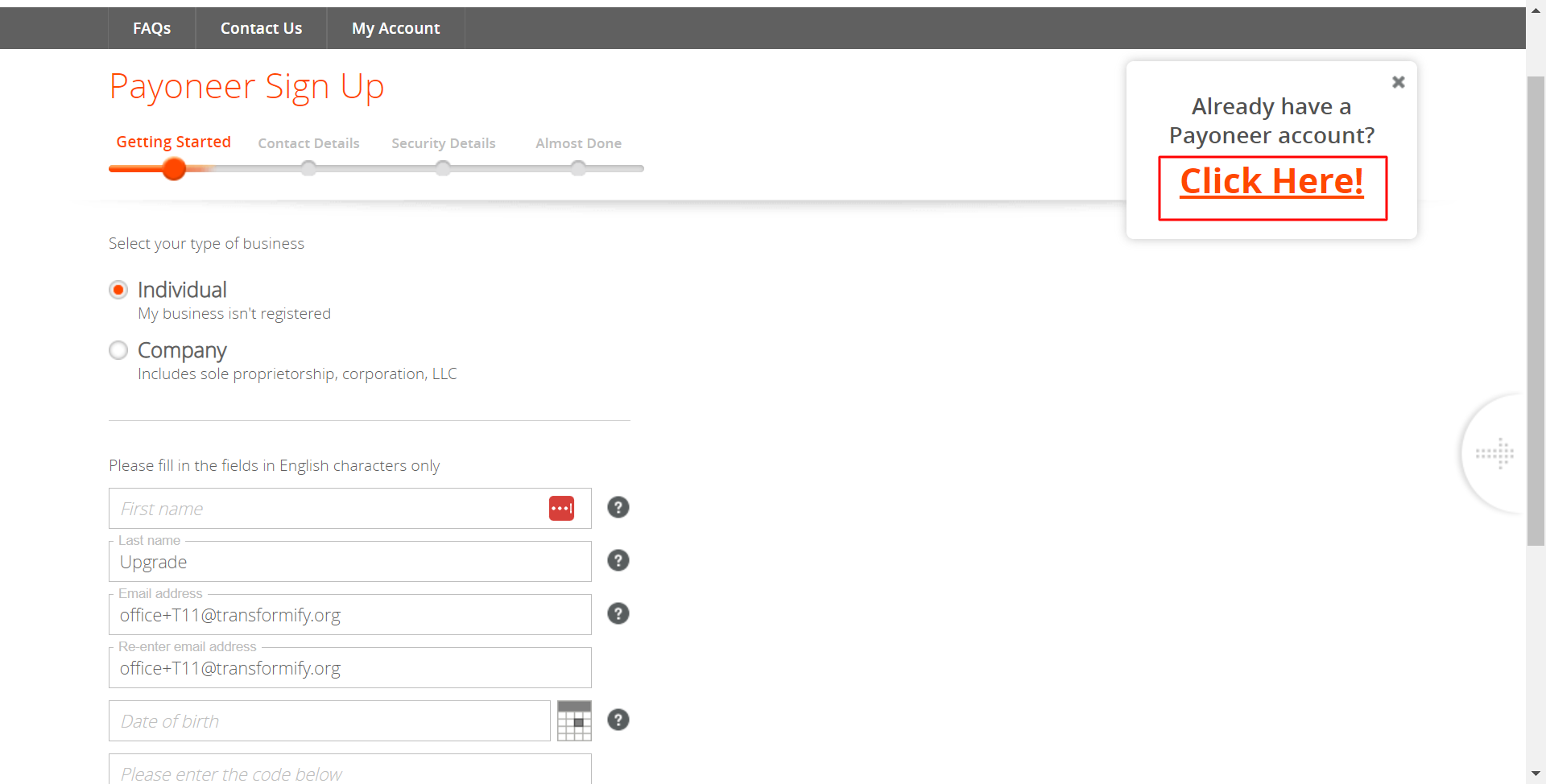
HSBC
As a Tier 1 bank, HSBC provides high-quality payment processing services across the globe excluding the OFAC restricted countries. This payment method supports domestic and cross-border payment transfers in local and foreign currency.
You need to have an account with a local bank in order to set HSBC as your default payment method.
Also, corresponding bank fees and local bank fees may be charged to the recipient (also known as ‘’ landing fee’’) and you may receive less cash than expected.
Example:
A payment of USD 1000 has been transferred by Transformify to you.
The corresponding bank fees total USD 10 and the ‘’ landing fee’’ charged by your local bank is USD 15.
You will receive USD 975 in your bank account instead of the USD 1000 that have been transferred to you by Transformify.
Not all local banks charge a‘’ landing fee’’ and the corresponding bank fees vary a lot. Stil, HSBC is a trusted payment method that may sometimes happen to be the cheapest depending on your country of residence, the number of corresponding banks involved, etc.
Revolut
Revolut is a challenger bank that offers relatively low transaction fees and issues multi-currency prepaid cards. Unlike other payment providers, Revolut holds a full banking license and constantly expands the number of financial services provided to its customers.
Revolut is not available in all countries and you need to check if it is available in your country of residence prior to selecting this payment method.
Revolut is available in my country, but I do not have a Revolut account. Can I set Revolut as my default payment method?
You can do so. Revolut operates like a traditional bank in this case. If you have a bank account with any local bank, you can receive payment via Revolut and set Revolut as your default payment method.
Do I need to go through KYC (Know Your Customer) check if I want to receive payment into my local bank account via Revolut?
As you are not applying to open an account with Revolut, there is no need to go through a KYC check with Revolut. All you need to do is to provide your bank details (you can obtain them from your local bank) and set Revolut as your default payment method.
Which countries are supported by Revolut?
As the list constantly changes, you shall visit the website of Revolut via this link prior to setting up Revolut as your default payment method.



